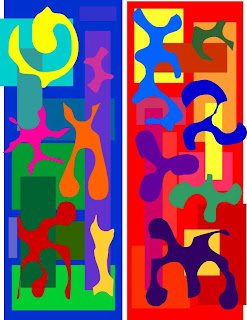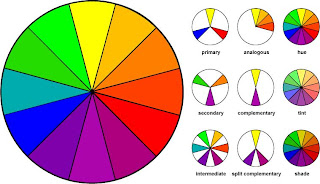
Thursday, December 17, 2009
Monday, December 14, 2009
Homework: Warhol Facts
The next project was inspired by the artwork of Andy Warhol. Please find facts about him, his life and his art to better understand the project.
20 facts = A
15 facts = B
10 facts = C
Due - December 15th
20 facts = A
15 facts = B
10 facts = C
Due - December 15th
Homework: Color Theory
Define the following color sets and list examples for each.
Primary Colors
Secondary Colors
Warm Colors
Cool Colors
Analogous Colors
Complementary Colors
Due - December 15th
Primary Colors
Secondary Colors
Warm Colors
Cool Colors
Analogous Colors
Complementary Colors
Due - December 15th
Wednesday, December 2, 2009
Monday, November 30, 2009
Exercise: Shadow & Light Portrait
Tuesday, November 17, 2009
Out Again!?!
Sorry that I am out again but I have another doctor's appointment. Fun! Fun! Fun!
I printed up instructions on saving your work. Make sure that you set up your folder as I describe on the paper. Also be sure to save all your work in the correct location.
You should also continue working on your "van Gogh Landscape."
See you tomorrow!
I printed up instructions on saving your work. Make sure that you set up your folder as I describe on the paper. Also be sure to save all your work in the correct location.
You should also continue working on your "van Gogh Landscape."
See you tomorrow!
Monday, November 16, 2009
Project: Landscape: Before & After
Friday, November 6, 2009
Discussion: Vincent van Gogh
We will be discussing the paintings seen below. Click on the image to enlarge it.
 http://www.impressionist-art-gallery.com
http://www.impressionist-art-gallery.com
Thursday, November 5, 2009
Homework: Vincent van Gogh
On a piece of paper, find 20 facts about Vincent van Gogh.
Due start of class, Friday, November 5th, 2009.
Due start of class, Friday, November 5th, 2009.
Monday, October 26, 2009
No Wade For You!!!
I will not be in today. Please work on finishing your Principles of Design Illustrations. See you Wednesday!
Wednesday, October 21, 2009
Project: Elements & Principles of Design
For the next assignment you are to illustrate six principles of design. You need to use a single shape as a constant for all images AND you are limited to only black and white (no color or gray). Do not use any distortion tools.
The principles are:
Below you will find examples of illustrations to represent the Principles of Design.
Balance:
Balance creates visual equality. You can have symmetrical balance, like the wings of a butterfly.
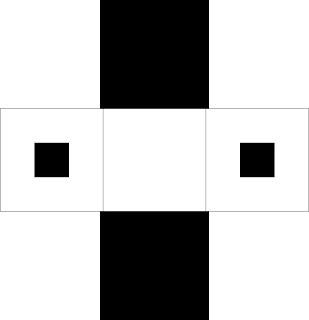 OR you can asymmetrical balance
OR you can asymmetrical balance
 The image below is the same shapes as above but not balanced. Can you see the difference?
The image below is the same shapes as above but not balanced. Can you see the difference?

Contrast:
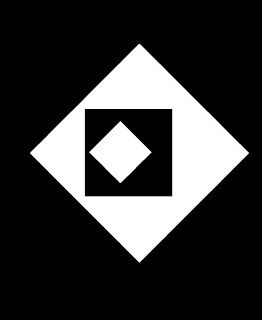 Emphasis:
Emphasis:
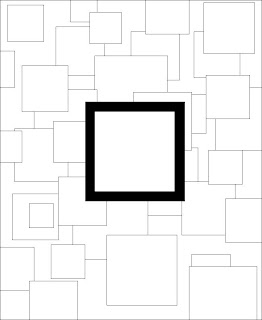 Movement:
Movement:
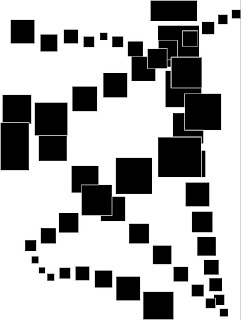 Pattern:
Pattern:
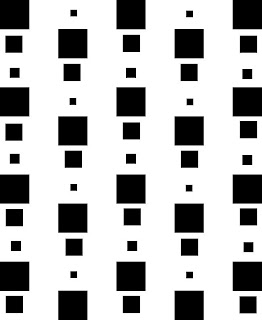 Scale:
Scale:
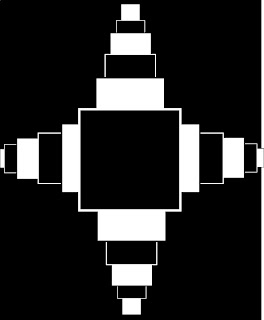
The principles are:
Balance
Contrast
Emphasis
Movement
Pattern
Scale
Contrast
Emphasis
Movement
Pattern
Scale
Below you will find examples of illustrations to represent the Principles of Design.
Balance:
Balance creates visual equality. You can have symmetrical balance, like the wings of a butterfly.
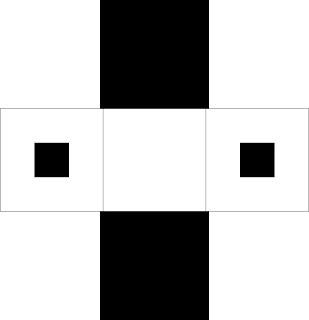 OR you can asymmetrical balance
OR you can asymmetrical balance The image below is the same shapes as above but not balanced. Can you see the difference?
The image below is the same shapes as above but not balanced. Can you see the difference?
Contrast:
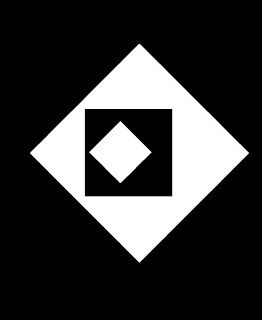 Emphasis:
Emphasis: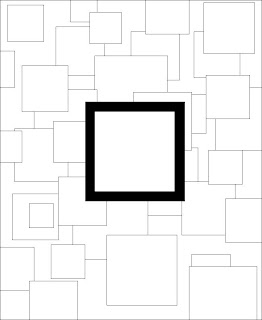 Movement:
Movement: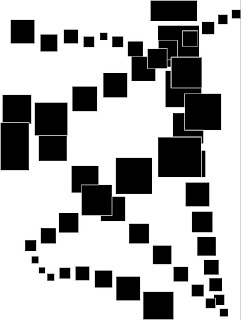 Pattern:
Pattern: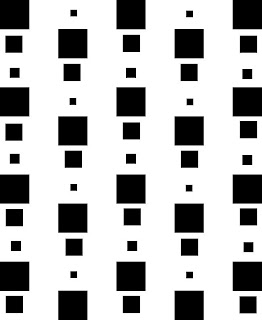 Scale:
Scale: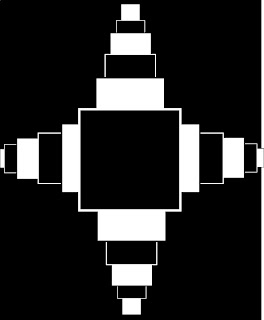
Tuesday, October 20, 2009
Homework: Elements and Principles of Design
It is important that you know and understand not only the principles but elements of design. I would like you to search for and define 7 elements and 7 principles of design. Write them out and cite your source(s).
Tuesday, October 6, 2009
Exercise: Clothing Replacement
First you need to harvest an image. Be sure it is a photograph depicting the entire body of the person. Using the pen tool, trace the shape of the clothes in the photo.
Using the pen tool, trace the shape of the clothes in the photo.
 Using the pen tool, trace the shape of the clothes in the photo.
Using the pen tool, trace the shape of the clothes in the photo. Next create a patern filled rectangle for each shape you created.
Next create a patern filled rectangle for each shape you created.
 Drag the shapes oon to the pattern. Be sure that your shape is the top most object. Use ctrl+shift+up arrow to move it to the top.
Drag the shapes oon to the pattern. Be sure that your shape is the top most object. Use ctrl+shift+up arrow to move it to the top.Next, crop out the shapes by first selecting both the pattern filled rectangle and the clothing shape. Then "Modify - Combine - Crop." Repeat process for each piece of clothing.

Move clothing over on top of photo. Save as "Clothes"

Tuesday, September 22, 2009
Project: Matisse - Sketch
Good Morning!
Before we start working on the computer I would like you to sketch out an idea for the project. I expect you to complete the sketch worksheet which explains your challenge and asks for some additional thoughts.
Your challenge: Like Henri Matisse, create an image which tells story, using cool colored rectangles for the background and warm colored organic shapes in the foreground. Your title should help tell your story.
Below is an example I created.
Before we start working on the computer I would like you to sketch out an idea for the project. I expect you to complete the sketch worksheet which explains your challenge and asks for some additional thoughts.
Your challenge: Like Henri Matisse, create an image which tells story, using cool colored rectangles for the background and warm colored organic shapes in the foreground. Your title should help tell your story.
Below is an example I created.

See you tomorrow!
Sorry I am Out... Again
Monday, September 21, 2009
Discussion: Matisse
Looking at the images below, please complete the "Artist Discussion Worksheet." At the end of class, turn in finished worksheet.






Images found at All-Art.org
Friday, September 18, 2009
Exercise: Warm and Cool 2
Exercise: Warm and Cool
Wednesday, September 16, 2009
Comment: Baby Wade
Yesterday's doctors appointment brought great news. My wife and I are having a baby boy. Post a comment below with your suggestion for the name. There are only a few rules: name must be appropriate; last name must be Wade; and one of the names (either middle or first must be Owen).
Thank you.
Thank you.
Tuesday, September 15, 2009
Sorry I am Out
I have a doctor's appointment today out of town and won't be in. Sorry.
First - Be sure you turned in a definition of positive space and for negative space. Several people did not get me those definitions.
Second - Be sure you also handed in definitions for organic and geometric shapes.
Third - Our new project is going to be inspired by the work of Henri Matisse. I would like you to find facts about the life and work of Henri Matisse.
Facts should be written out and be sure to cite your source.
First - Be sure you turned in a definition of positive space and for negative space. Several people did not get me those definitions.
Second - Be sure you also handed in definitions for organic and geometric shapes.
Third - Our new project is going to be inspired by the work of Henri Matisse. I would like you to find facts about the life and work of Henri Matisse.
20 facts = A
15 facts = B
10 facts = C
15 facts = B
10 facts = C
Facts should be written out and be sure to cite your source.
Tuesday, September 8, 2009
Assignment: File Formats
Please find the what the following file formats stand for and what they are best used for:
.JPG
.EPS
.BMP
.GIF
.PNG
Right out answers. Due Tuesday 09/08
.JPG
.EPS
.BMP
.GIF
.PNG
Right out answers. Due Tuesday 09/08
First Assigment: Hello
Below this post you will find a hyperlink for comments. Click the link and you will be brought to the comment page. In the text box type a greeting. Such as "Hi," "Hello," "How are you'" etc.
Scroll down and select "Name/URL" from the "Choose an Identity" choices. Type your name in the "name box" (you do not need to add a URL) and then click "Post Your Comment."
Your comment will not appear to post. I must approve all comments before they publish. Be sure to write your first name and last initial. Any anonymous postings will be rejected.
Also comments are graded rather simply. If you leave a comment, you are guaranteed 2 points if the comment fulfills the assignment's criteria. Doing a little more will gain you 3 points. An incorrect comment, still receives 1 point. 0 points are given to anyone not leaving a comment.
Scroll down and select "Name/URL" from the "Choose an Identity" choices. Type your name in the "name box" (you do not need to add a URL) and then click "Post Your Comment."
Your comment will not appear to post. I must approve all comments before they publish. Be sure to write your first name and last initial. Any anonymous postings will be rejected.
Also comments are graded rather simply. If you leave a comment, you are guaranteed 2 points if the comment fulfills the assignment's criteria. Doing a little more will gain you 3 points. An incorrect comment, still receives 1 point. 0 points are given to anyone not leaving a comment.
Thursday, September 3, 2009
Welcome!
Welcome to the web log developed for computer art period 2.
This blog is going to be used to look at computer art examples and to comment on them. Your comments on this site will count towards your homework grade. Comments can be submitted via this blog or in written format during class. Comments can be simple ("I like it," "I don't like it," etc.) but I may reply to your comment for further feedback ("What do you like about it?" "What would you change?" etc).
This blog will also be used to introduce and remind you of assignments. You should check this blog at the start of each class, unless I tell you otherwise.
You will also be able to share computer art examples you find on the internet with the class. Be respectful and considerate, any inappropriate use of this blog will result in a zero for your homework grade for the semester and any applicable discipline code consequences.
Welcome again and enjoy!
This blog is going to be used to look at computer art examples and to comment on them. Your comments on this site will count towards your homework grade. Comments can be submitted via this blog or in written format during class. Comments can be simple ("I like it," "I don't like it," etc.) but I may reply to your comment for further feedback ("What do you like about it?" "What would you change?" etc).
This blog will also be used to introduce and remind you of assignments. You should check this blog at the start of each class, unless I tell you otherwise.
You will also be able to share computer art examples you find on the internet with the class. Be respectful and considerate, any inappropriate use of this blog will result in a zero for your homework grade for the semester and any applicable discipline code consequences.
Welcome again and enjoy!
Subscribe to:
Comments (Atom)